Open Virtual Film Project
Naming Conventions
Naming conventions are a vital part of a virtual production project. They let the end user know useful information about the file they are opening, show relationships between different assets, empower scripts to automate parts of our workflow, and streamline the handoff procedure between different departments.
In UE4 our naming convention has the following general properties:
• all sections of a name are done in camelCase with no spaces, underscores or special characters.
• If a number needs to be added, use the format name0X to allow for multiple variations to be generated later
• A general format of {type}_{package/envName}_{assetName}_{extraInfo}
• The exact placement of the underscores is important for asset tracking and scripts
• Below are detailed naming conventions guides for each file type
Asset Sources
Part of the asset name denotes where that asset is sourced from for tracking purposes. This name often needs shortened and a cheatsheet for those names should be included in any VFX handover process.
By including the source of the asset files, a higher resolution version can be sourced later. It is also important for legal reasons.

Levels
Levels follow the general format of: {Level Type}_{levelName}_{extraInfo}_v{version number, 0XX}_suffix
Where the version level of the Master level and all sub levels are the same and are all contained in a folder with the name of the master level. See the folder structure document for further details.

You can have as many sub levels in a scene as you want (I have used upwards of 60). They are useful for organization as you can quickly toggle visibility on all objects in a sub level. It also means one person can check out the geo sublevel while someone else has the lighting sub level checked out and both of their work will be saved.

Materials
Materials follow the general format of: {MaterialType}_{package/envName}_{materialName}
“materials” applied to objects in a UE4 scene should exclusively use material instances. A set of parent/master materials should be developed for the project and locked from being edited. See the materials section of the documentation for more information
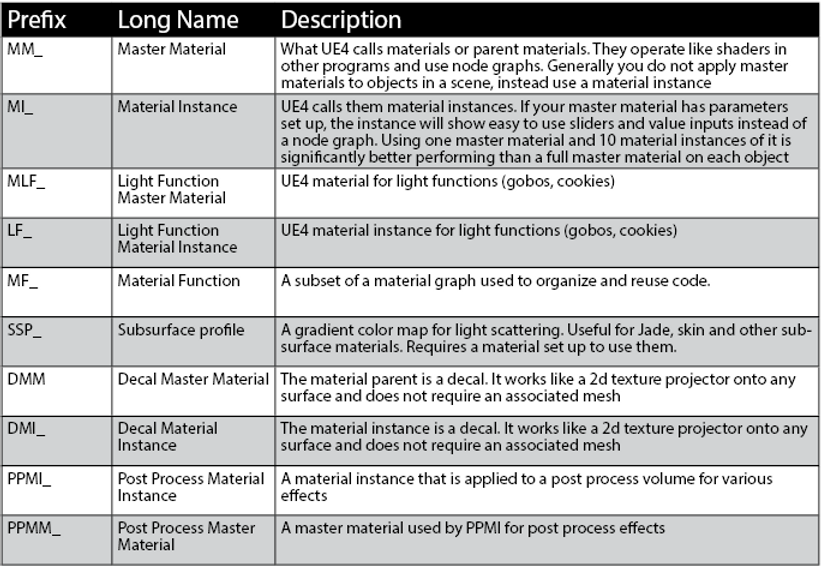
Textures
Textures follow the general format of: TX_{package/envName}_{materialName}_{freewrite}_{Suffixcode}
For example TX_CC0_metal06_pillarVar_col is a base color texture from cc0textures.com called metal 06, with a note by its creator that it was a variation made for a pillar.
Textures must be power of 2. Resolutions must be made of 512, 1024, 2048, 4096, 8192. Rectangular textures are fine so long as they are 1024*2048 or similar

Meshes
Meshes follow the general format of: {Mesh Type}_{package/envName}_{meshName}
Skeletal Meshes are built for animation and take more computer power to render. By default when you import meshes into UE4 they will come in as the lighter static mesh type unless you have added animation or a bone to them.

Misc
